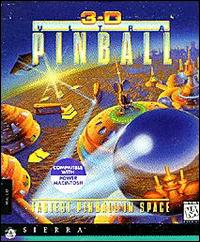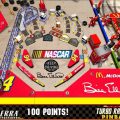In August of 1995, Microsoft set world records for the launch of their next-generation operating system, Windows 95. Win95 promised computer gamers a smoother experience, making all kinds of claims about its new “DirectX” system, and even going so far as to bundle a handful of multimedia games with the OS, arguably the most popular being 3D Pinball: Space Cadet. While Space Cadet proved popular, what a lot of users didn’t quite realize was that this was actually a tie-in marketing ploy by Maxis and developer Cinematronics for their upcoming title, Full Tilt Pinball, which included an enhanced version of Space Cadet as one of its three tables.
Meanwhile, 3-D Pinball was wowing the crowds, almost supplanting previous favorites Solitaire, Freecell, and Minesweeper as the world’s premiere desktop time waster. It was about this time that someone at Sierra had a light turn on somewhere: 3D pinball games were a market ripe for the picking.
When 3-D Ultra Pinball was released, the magazine page ads declared dominion over Space Cadet. 3-D Ultra Pinball had not one table, but three (and further tables within those tables), more music, more graphics, more amazing skill shots, and digitized speech and computer-rendered animations to take advantage of its CD-ROM format. The hype machine was in full gear. And the best part, for some, was that Ultra did not require users to buy Windows 95, which considering that Win95 cost $205 at launch and 3-D Ultra Pinball barely priced at $50, was quite the savings.
3-D Ultra Pinball spans three “main” tables – Colony, Command Post, and Mine – and several sub tables, with the option to play the main tables individually or play all of them at once, shifting between tables by completing certain skill shots. The overarching theme of this version is a space colony, actually based on Sierra’s previous ambitious (and ultimately failed) strategy game, Outpost. So all of the tables are sci-fi oriented, with the Colony table being on the planet’s surface, the Mine being underground, and the Command Post being aboard a space station.
In addition to the pinball action, Ultra has a sort of mini strategy game buried beneath the surface. In Play All mode, completing certain bonus modes and entering the construction building will allow you to build and upgrade structures in the Colony. In doing so, it is possible to eventually build and launch a starship, which effectively wins the game. Otherwise, these buildings really only serve to enhance bonus points and enable some extra modes. Bonus modes often involve extra targets being added to the table, either warping in or folding out of the table like transformer robots. The modes are usually pretty simple; just smack whatever just appeared a few times with the ball and then hit whatever target the game specifies for you (through speech samples and a bulls-eye target).
With as much depth as Ultra has, it’s almost inexcusable how bad the ball physics are. The ball floats all over the place like a balloon filled with air, never really feeling like the heavy steel ball that it is. When struck with a flipper, the ball seems to go in almost random directions, making it near impossible to even attempt to aim your shots. The ball has an alarming tendency to get stuck between two jet bumpers for a second or so, which scores a lot of points but makes a horrible racket. Most flipper tricks like juggling do not work due to how overly powerful the flippers are, though it is possible to hold the ball (if it’s not already moving too fast by the time it reaches your flippers). It’s certainly a helpful gesture, though, that the game will offer you a “bozo ball” if you fail to score any points after launching your ball. Perhaps most aggravating to established pinball players is the uselessness of the table bump feature – meaning if your ball is out of reach of the flippers and about to go down the outlane, you’re screwed. One thing 3-D Ultra Pinball does seem to have going for it, though, is its kindness to players with disabilities: you can play the game entirely with two mouse buttons.
Aesthetically speaking, the quality of the 3D rendered tables isn’t bad, but given the game’s target platform of Windows 3.1 or later, the tables were designed to show at 640×480 and 256 colors, resulting in some graininess and loss of detail. As the ball passes through certain tunnels, you will see the tunnels ripple a bit. Table animations are slightly choppy and the game does not scale up very well at all – while you can maximize the table window to make it larger on higher resolution displays, this results in a pixelated mess and only serves to accentuate the “rippling” effect. It doesn’t look pretty, and time hasn’t been kind to it, either.
Even as far as sound quality, 3-D Ultra Pinball doesn’t seem to have a lot of polish to it – the flippers make a boring little “pop” noise instead of the mechanical clank that a pinballer might be used to. Targets make silly laser sounds, and the table speech tends to repeat itself, which might be good or bad, depending on how good you are at deciphering what the announcer is saying over all the gratuitous echo effects. The music is played through Windows MIDI, which if you’re just equipped with a Sound Blaster like most people did back in 1995, has an infuriating tendency to get notes stuck in the middle of a song, resulting in a constant, irritating hum. The only way to stop this is by turning the music off, then back on, then back off again to give the MIDI driver the kick in the teeth it badly needs.
Overall, 3-D Ultra Pinball ultimately doesn’t serve to dethrone 3D Pinball Space Cadet, and certainly comes nowhere near Pinball Fantasies. But it started a legacy which would only improve in the coming titles.