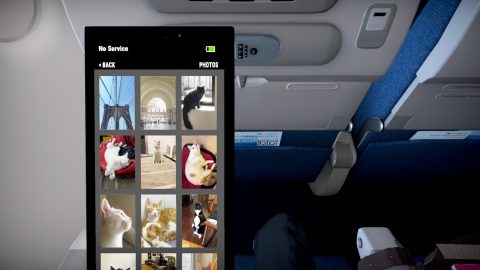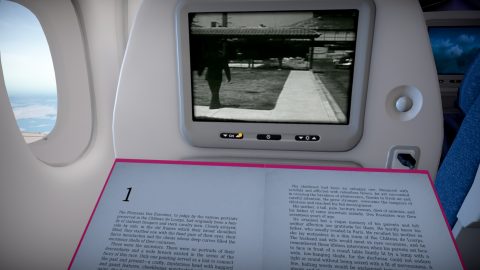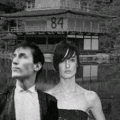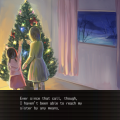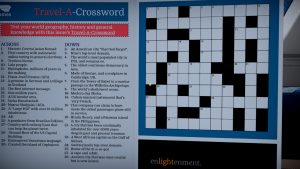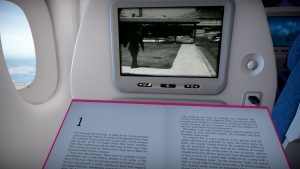The video game market is far wider than it has ever been. If someone were to ask what the target market was for video games in the 1990s, most people would respond, “Elementary and teenage boys,” and the games being made reflected that. Now, however, the market has become so broad that it essentially includes everybody, and the games being made today reflect that as well. You can see it in the existence of games such as Powerwash Simulator and American Truck Simulator.
There’s seemingly a game for every audience, about nearly every theme. So perhaps it was only a matter of time before someone decided to create Airplane Mode, a game about… being a passenger in an airplane.
It might seem strange that such a game exists, but games about virtual experiences do have potentially big audiences. There are people who love driving a virtual truck around a recreation of the rural USA, because it provides the feel of doing just that, while seeing scenery pass them by as they travel around the country and experience changing times of day and changing weather. The appeal is easy to see. American Truck Simulator sold 2 million copies for a reason.
Airplane Mode does not put players in the driver’s seat, figurative or literal. It instead gives them the experience of being a passenger and doing all the things that passengers do. Which actually means more than you might expect, even though you are unable to leave your seat. It’s been called “a flight simulator for the rest of us,” as the game was coincidentally released the same year as the revival of Microsoft Flight Simulator, which in turn arrived around the time that COVID-19 hit, and people were staying indoors, rediscovering video games, and playing video games that recreated real life activities (Nintendo’s Ring Fit Adventure and Animal Crossing: New Horizons both benefited from this tremendously, as did Microsoft Flight Simulator).
So, what do you actually do in Airplane Mode?
First you start by choosing if you want a flight to or from Canada or a vastly longer one to or from Iceland. Even the Canada flight is over two and a half hours.
Then, the flight begins – wait, no it doesn’t. You instead sit in your seat and wait for the plane to be ready for takeoff, and eventually, it begins to take off, then it flies through the air, and finally, it reaches its destination, after a handful of real-world hours. You can look out the window if you’d like, but you won’t get the graphics quality or real world accuracy of Microsoft Flight Simulator.
But this isn’t about simply sitting in your seat and doing nothing for a few hours. This is about what you do while the plane is flying. And there is, in fact, a fair amount of things to do. Whether it’ll sustain the two or six hours of the Canada or Iceland trip is about the individual player and how entertained they are by the in-game activities, but there are a handful of them, based entirely on things you can do in the real world while flying in a plane.
You play by looking around and clicking on things, in order to do things. Things such as fasten your seatbelt, which you are asked to do within a minute of starting. Turn on the plane’s built-in infotainment screen in front of you, and interact with it. Open your bag and get out your phone and headphones.
It’s probably important to bring this up right now, because it’s very easy to miss. If you don’t put on headphones, you can’t hear sound from the infotainment system or your phone. The only way to put on your headphones is to get them from your bag, which is under the seat in front of you. If you have your meal before trying to get your bag, then you actually miss your chance because it’s being blocked by the tray, until you’re able to raise the tray again to reach your bag. The game can be a little obtuse that way.
The game really commits to the idea of realistically simulating the plane’s flight with a lot of attention to detail. The plane starts out slowly being taxied from place to place, moving then stopping, moving then stopping. Intercom announcements tell you to fasten your seatbelt. You have to watch an in-flight safety instruction video, acted out with footage of real actors. The plane eventually starts to take off, and after being in the air for a few minutes and still climbing, your ears pop. The whole time, you can turn and look out the window and see the scenery, be it trees, buildings or clouds, day or night. Even while in the air, the plane shakes a little bit from time to time, which is very noticeable when trying to watch or read something.
What’s there to watch or read? You don’t get very many choices, and the only choices you do get are what the developers could afford. But let’s take a look at how you get to those choices.
You have a safety pamphlet, travel magazine, and your phone in a pocket in front of you, a bag with your headphones, two books, and a pen under the seat in front of you, and on the back of the seat in front of you, there is a screen with the infotainment system. Let’s start with that.
The infotainment system plays sound but you can only hear it if you’ve put on your headphones and turned on Bluetooth on the infotainment screen, so you need to do those things manually. Now, you can play blackjack or solitaire (a quiz game is mentioned as “coming soon” but not actually playable), watch a real time tracker of the plane’s trip, or watch two movies about flights or a Looney Tunes cartoon, all of which are copyrighted before 1950. Not really the most up to date entertainment choices.
The video system is very glitchy. As you watch the movie or cartoon, there are glitches that can occur if you swap to another screen and then back, get interrupted by a PA announcement, or other such things. Sound can go out of sync and restart, the video can lose its place and start over, requiring you to go through a long, stuttery fast forward process if you want to return to your spot! If you want to watch one of these movies or the Looney Tunes short, you basically have to commit.
How about what’s in your bag? Besides the headphones, two books. One of them is just graph paper, which you can write on with your pen which is also found in the bag, and the other is an actual old copyrighted book.
The other non-phone entertainment comes in the form of the in-flight magazine, which is surprisingly very detailed. It has many full-page photos and articles, and looks very professional, but was seemingly invented specifically for the game. (A Google search for the name of the magazine finds its name is in fact in use, but by an unrelated magazine.) For not being real, it feels like something that could have existed in the real world!
Finally, there’s your phone. And you can tell that it’s your phone, because the photos app is filled with cat pictures. You take cat photos, right? The photo app has very basic editing and drawing capabilities. There’s also songs and podcasts to listen to, all of which are super obscure! Try looking them up on YouTube and see how many views the songs have. How did the developers discover them?! In order to listen to them, you have to go into your phone’s settings and turn on bluetooth to have it connect to your headphones. You can also plug a USB plug right into your phone to charge it. There’s also a simple game to play based loosely on The Walking Dead (AMC is this game’s publisher), but its rules are difficult to figure out, and phone controls don’t translate well to a mouse.
At some time during the flight, food will be delivered. Or drink. You can select from a menu once it’s available, which is only the case when it’s getting close to meal time. In order to receive the actual food and drink, you have to open up your tray. Once open, the tray covers up your bag if you haven’t gotten to it yet! You can eat by clicking the food and drink by holding the button to drink a little at a time. Try shaking the glass to see the ice cubes move around, just like in real life. Eventually, someone comes by to collect your food container and empty glass.
Eventually, the plane reaches its destination, and the infotainment screen displays the credits. You receive any achievements you earned for doing things like not reclining in your seat (or not realizing that it was even possible to do so), drawing on a book, any random thing you did or didn’t do. And the plane eventually arrives at its destination and just stops. That’s the game.
On a technical level, Airplane Mode doesn’t have the most detailed realistic graphics around, but it’s a lower budget game, so that’s to be expected. It’s obvious that the movies, cartoon and other entertainment were whatever was cheaply available, though the magazine has impressively high production values. The in-flight safety video is acted out with real actors and looks like the real deal. Voice acting is limited to the PA system and the occasional calling out by an attendant trying to get your attention, with minimal dialog lines. And the only selectable screen resolutions are 720p and 1080p.
And what is the game trying to go for exactly? To provide people with an accurate representation of what it’s like to be stuck on an airplane for a few hours? Then it probably achieves that, although a real airplane wouldn’t be limited to movies from the 1940s, and a real person would have more things on their phone than a handful of songs, podcasts, cat photos and a single mobile game. The game The Ship, which takes place on a cruise ship, gives the player far more freedom to actually move around and do things, although it does not actually make much effort to simulate its activities (and it’s not really about simply being a passenger).
There’s an audience for virtual experiences. Airplane Mode provides exactly that. Microsoft Flight Simulator lets you fly a plane. Airplane Mode lets you fly on a plane. It’s not what anyone would call “fun,” but it delivers what it promises in great detail.